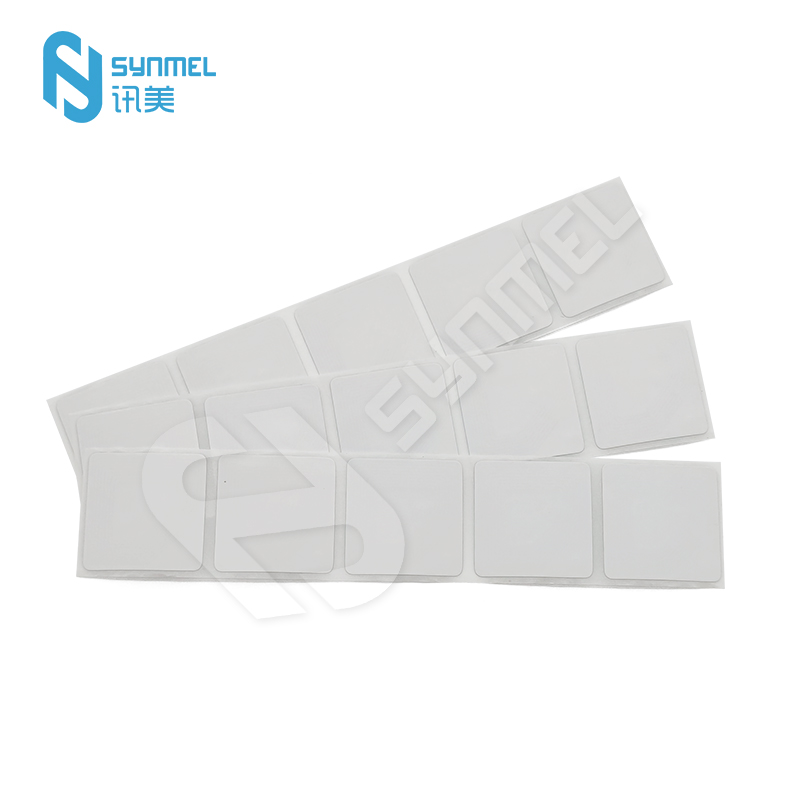- English
- Español
- Português
- русский
- Français
- 日本語
- Deutsch
- tiếng Việt
- Italiano
- Nederlands
- ภาษาไทย
- Polski
- 한국어
- Svenska
- magyar
- Malay
- বাংলা ভাষার
- Dansk
- Suomi
- हिन्दी
- Pilipino
- Türkçe
- Gaeilge
- العربية
- Indonesia
- Norsk
- تمل
- český
- ελληνικά
- український
- Javanese
- فارسی
- தமிழ்
- తెలుగు
- नेपाली
- Burmese
- български
- ລາວ
- Latine
- Қазақша
- Euskal
- Azərbaycan
- Slovenský jazyk
- Македонски
- Lietuvos
- Eesti Keel
- Română
- Slovenski
- मराठी
- Srpski језик
How to use RF Security Label Sticker?
2024-06-18
RF (Radio Frequency) security label stickers are usually used for product anti-theft and inventory management. The basic steps for using RF security label stickers are as follows:
Choose the appropriate label: Choose the appropriate RF security label sticker according to your needs. These label stickers are usually available in different sizes and shapes to accommodate different types and sizes of goods.
Paste location: Paste the RF security label sticker on the appropriate location of the product. Generally speaking, it is recommended to stick the label on a flat surface of the product and not easily removed, such as the packaging or label of the product.
Activate the label: Most RF security label stickers need to be activated before use. Activation can be done through a dedicated RF activator or an activator in the access control system. The activation process usually activates the anti-theft function of the label, allowing it to communicate and detect effectively with the access control system.
Set up the access control system: Make sure the access control system is properly set up and calibrated so that it can recognize and respond to the activated RF security label sticker. The access control system will detect whether the tag is carried through the access control area without authorization by receiving the RF signal.
Use and management: Once the RF security label sticker is installed and activated, the goods can be effectively protected in the store. At the time of sale, the tag is usually released through the access control system to ensure that customers can safely purchase goods without triggering alarms.
In short, the use of RF security tag stickers requires following steps such as tag activation, sticking, and access control system settings to ensure effective product security management and anti-theft functions.